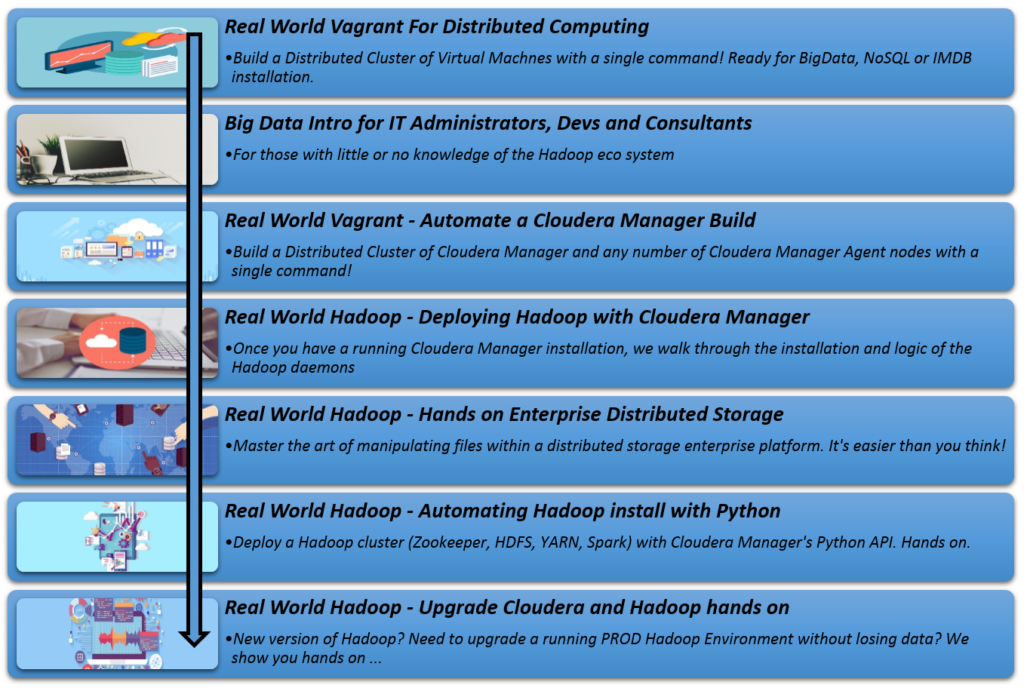Real World C# Quant Developer – Bond Risks / Reports

Note : This course is built on top of the “Real World Spark 2 – ScalaIDE Spark Core 2 Developer – Toyin Akin” course
Scala IDE provides advanced editing and debugging support for the development of pure Scala and mixed Scala-Java applications.
Now with a shiny Scala debugger, semantic highlight, more reliable JUnit test finder, an ecosystem of related plugins, and much more.
Scala Debugger. Stepping through closures and Scala-aware display of debugging information.
Spark Monitoring and Instrumentation
While creating RDDs, performing transformations and executing actions, you will be working heavily within the monitoring view of the Web UI.
Every SparkContext launches a web UI, by default on port 4040, that displays useful information about the application. This includes:
A list of scheduler stages and tasks A summary of RDD sizes and memory usage Environmental information. Information about the running executors
Why Apache Spark …
Apache Spark run programs up to 100x faster than Hadoop MapReduce in memory, or 10x faster on disk. Apache Spark has an advanced DAG execution engine that supports cyclic data flow and in-memory computing. Apache Spark offers over 80 high-level operators that make it easy to build parallel apps. And you can use it interactively from the Scala, Python and R shells. Apache Spark can combine SQL, streaming, and complex analytics.
Apache Spark powers a stack of libraries including SQL and DataFrames, MLlib for machine learning, GraphX, and Spark Streaming. You can combine these libraries seamlessly in the same application.